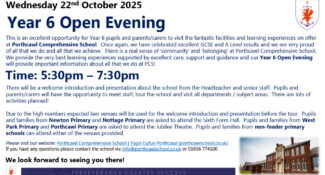Online Safety
The internet and the technologies used by your children can sometimes feel intimidating, especially if you are not internet savvy, use the technologies regularly yourself or don’t know anything about a particular site.
Parents / carers please report any concerns you may have linked to online safety to the school, via [email protected].
THE LATEST ADVICE FOR PARENTS AND CARERS FROM THE NSPCC AND O2 ON TIKTOK, SNAPCHAT, ROBLOX, HOUSEPARTY AND YOUTUBE
The latest Net Aware app reviews are now available for parents and carers on Hwb. These guides offer the latest advice from the NSPCC and O2 on some of the most popular apps used by children and young people, including an expert view of the risks and top tips to help keep your child safe online:
Click here to read app reviews from Net Aware
Click here for advice with online issues and worries
Click here for social media privacy settings
Click here to view Porthcawl’s Online Safety Policy
Click here to view Porthcawl’s Online Safety Booklet
Click here for help and advice for families in a digital world
Challenging Bullying, rights, respect, equality: Guidance for parents and carers from the Welsh Government (Autumn 2019).
Online bullying – new film and guide for families: This is the third in a new series of ‘Start the conversation’ films and guides especially for families about important online safety issues. This third release explores the challenges families face when faced with online bullying issues.
A playlist of resources on Online Safety
Click here to view the Internet Safety Wellbeing Pack (English) | (Welsh)
Click here to view HWB: Stay Safe. Stay Learning. Online safety guidance for parents and care
Tik Tok Information
Tiktok is the most downloaded app of 2019 with children and young people and most popular with under 16s. 13 is the minimum age according to their terms and conditions, and 16 is the minimum age to host a livestream. One issue is that all accounts are public by default, so anyone on the app can see what children share. However only approved followers can send them messages. You can set your account to private (which we recommend) to manage who can comment and direct message, but your profile photo, username and bio are still visible to all. Unfortunately, like most social media, children (and adults) are motivated in getting as many ‘likes’ or ‘views’ as possible, therefore this may encourage children to accept followers to increase this. Strangers can directly contact children on the app and there have been incidents across the UK of children being groomed and coerced to post sexualised content of themselves on there. This can then be screen recorded by offenders and shared with other offenders on the internet. Children can also then be blackmailed into sending more. Offenders will actively look for children on these apps.
Advice for children using the app:
Go private:
- Head into Settings > Privacy and Safety and look for the Discoverability heading at the top.
- Under that you’ll see a setting called Private Account. Toggle this on.
- TikTok recommends your page to lots of other users to improve video circulation – switch the setting off and the account will no longer be recommended to other users.
Shut out unknown people:
- In Privacy and Safety > Safety, you can prevent other users from interacting with you.
- Most of the settings are on Everyone by default, but can be changed to Friends or Off.
- You can prevent interactions on comments, Duets, Reacts, users seeing which videos you’ve liked, and also messages.
Restricted Mode ON:
- Restricted Mode tries to limit age-inappropriate content from appearing for children.
- It’s not perfect, and works through using computer-scanning systems – so some inappropriate content will inevitably be missed.
- It’s also possible to set a passcode to prevent your child from changing this setting later on.
You’ll find this in Settings > Digital Wellbeing > Screen Time Management. Internet Matters has lots of info on apps/platforms.
This link is for the info they have on TikTok: https://www.internetmatters.org/?s=tik+tok
We would like to highlight a new service, Report Harmful Content, which is now available in Welsh through Welsh Government funding.
The service provides advice to anyone who has come across harmful content online as well as support to anyone over the age of 13 who has already reported harmful content to industry and would like the outcome reviewed.
Report Harmful Content specifically deals with the following eight types of online harm:
1. Online Abuse
2. Bullying or Harassment
3. Threats
4. Impersonation
5. Unwanted Sexual Advances (Not Image Based)
6. Violent Content
7. Self-Harm or Suicide Content
8. Pornographic Content
-
New Information November 2020
- Net Aware app reviews are now available, offering the latest advice from the NSPCC and O2 on some of the most popular apps used by children and young people
- Is your child ready for social media? This article produced by the National Crime Agency looks at how you can help make your child’s first steps into social media a positive experience.
- A family guide to talking about misinformation and deepfakes – This guide explains the differences between misinformation, fake news and deepfakes, and includes advice for your child and family on how to recognise and stop the spread of false and possibly harmful information on the internet.
- A family guide to talking about social media – This guide explores both the benefits and risks involved in using social media, how to talk to the children and young people in your family about it, and what you can do to help them use it positively and safely.
- Ethical behaviour online – This resource is focused on helping you with strategies and knowledge to help your children develop ethical online behaviours.
- Watching videos online – A video guide and activity sheet from the National Crime Agency exploring the type of video content that may be inappropriate for children and young people and what you can do to help them watch safely.
- Cyber security – A video guide, activity sheet and article from the National Crime Agency exploring how you and your family can work together become more cyber aware.
- Live-streaming on social media – A guide from the National Crime Agency giving you a brief overview of what live-streaming is, some practical tips to keep your child safe and activity sheets to complete with your family.
- In-game chat – A video guide and activity sheet from the National Crime Agency exploring online games and their chat functions, understanding what the risks are and what measures you can take to protect your children while they’re playing their favourite games.
- Sharing images (secondary) – A video guide and activity sheet from the National Crime Agency exploring why young people like to share images, the risks and what you can do as a parent or carer.
- SchoolBeat teenage survival guide: Personal safety – This guide for teenagers looks at safety at home, in the local community and online. It examines exactly what is acceptable and unacceptable behaviour online including sexting.
-
New January 2020
New films and guides have been created for families to start conversations about important online safety issues: The issues covered and available now are: Screen time, Pornography and Online bullying. More family films and guides are coming soon.
Are you struggling to know where to start with keeping your child safe online?
Then the “Start the conversation” series of resources may be helpful.
The series of 6 films and short guides are designed to help you understand some of the online risks your child might be facing. Written by experts, the films and guides will help you understand what the risks are, suggest ways you can support your child and help you to begin the conversation with your child about online behaviours.
Access these resources today on the Online safety zone on Hwb:
Coming this year:
- Grooming
- Sexting
- Radicalisation and extremism
-
Starting Point
Where do you start?
Firstly, don’t be scared! Though technology does move fast there are simple things you can learn to help protect your child online. Most importantly, remember that rules you set your children in the real world can also apply in the online world. You CAN take control. I hope that the basics which we’ll disscuss on this page will help you do this.
The topics we will be discussing in this page are as follow:
- Positive aspects of the internet
- The possible risks posed to your children in the online world
- The types of technologies they are using
- The ways you can protect them in these online spaces
- Where you can go for more help and advice
-
Positive Aspects of the Internet
There are a number of positive aspects of childeren being online, as they are developing and learning new skils whilst they are online, such as networking, gaming or perhaps doing their homework.
Below is a list of Skills thate are developed or learnt online : –
- Communication skills – communicating is one of the prime reasons for children going online. They are talking to others, sharing their lives, building connections and friendships. Children have the opportunity to build and maintain connections and communication with a far wider group of people than has been possible in the past.
- Computer skills – children are engrossed in technology at a very young age. They see older siblings or family members using computers and Iphones and quickly copy them. How many of your children before the age of 5 knew how to operate your phone or laptop? These skills are then developed and enhanced over time. As technology plays an increasingly important part in all of our lives so does the importance of being able to use it effectively.
- Creativity – Through building online spaces and avatars (online characters), online games encourage you to be creative. By using their creativity in this environment children are learning new skills, exploring their imagination and opening their minds to new opportunities.
- Research – Children research online. They turn to search engines and other online tools to find out about an interest or piece of history. They are learning how to find and understand complex information from a range of sources and apply this knowledge. Being able to navigate the internet in this way is going to be an increasingly important skill, both in daily life and at work.
- Confidence – The internet gives you the ability to be anybody you want to be and try new things. In the real world a child may struggle to build friendships, but online they can be a ‘popular’ king of an online universe (literally!).
- Money management – Children build accounts online and use the currency gained or bought to buy key pieces of online merchandise, such as pets or furniture. Gaming companies suggest that by doing so, they are learning money management. A key lesson is that you can’t buy everything you want and you must work for it.
-
The Child Exploitation and Online Protection Centre
The Child Exploitation and Online Protection Centre, which is more commonly known as CEOP.
CEOP is the UK’s national lead agency for the protection of children online.Set up in April 2006, they have been working hard to protect children from harm, and to date (April 2011) have arrested over 1,164 sex offenders and safeguarded over 1,038 children.
Through its education program, Thinkuknow (which has been seen over 8 million times), CEOP create engaging films and materials, which [schools, youth groups], use to educate and empower children to protect themselves in the online environment.
One of the aims of the Thinkuknow program is to teach children that if they are ever worried about someone they’re talking to online they can report them to CEOP using the ClickCEOP button. As a parent you can also report directly to CEOP through this button, which you can see here on the screen.
If your child has experienced sexual or offensive chat while online which has made them feel uncomfortable, or someone is trying to meet up with them, you can report this. This contact may have happened in a chat room, on a message board, instant messenger or via a social networking site. It could also be on a mobile phone, through a games console or computer. It could be messages, images or conversations over webcam. To report inappropriate contact with your child on the internet go to CEOP’s Safety Centre by clicking the ClickCEOP button or visiting www.ceop.police.uk.
-
Possible risks poised to your children online
The internet and the technologies used by your children can sometimes feel intimidating, especially if you are not internet savvy, use the technologies regularly yourself or don’t know anything about a particular site. Where do you start?
Firstly, don’t be scared! Though technology does move fast there are simple things you can learn to help protect your child online, 70% of parents of children aged 12 – 15 feel that their children know more about the internet than they do. (Ofcom media literacy 2011). Most importantly, remember that rules you set your children in the real world can also apply in the online world. You CAN take control.
The topics we will be discussing in this section are as follow:
- The possible risks posed to your children in the online world
- The types of technologies they are using
- The ways you can protect them in these online spaces
- Links to organisations that can provided you more help and advice
Online Risks
Grooming and unwanted contact
There are people online who will try to contact children and build a relationship with them. (video’s can be seen on the CEOP website) They may use information they’ve gained about a child from a social network profile or from chatting to them in a forum or gaming site. They may communicate with a child for some time online trying to build a relationship of trust. The overall aim will be to meet with them and abuse them in the real world.Children need to understand that it is easy to be tricked online and that people are not always who they say they are. If your child has been contacted by someone who has acted inappropriately towards them, remember you can report directly to CEOP using the ClickCEOP button.
Cyberbullying
Cyberbullying is when somebody bullies another through the means of technology. The majority of this bullying takes place peer to peer and it can be difficult to locate a perpetrator. Some children set up fake profile pages on social networking sites with mean content and ask the whole school to join. They may use text messages to pester and harass a child through the night or exclude them from playing online games.This type of bullying is hurtful and sometimes goes unnoticed. Every school must have an anti- bullying policy and take this form of bullying very seriously. It is sometimes difficult to locate the bully, due to the anonymity of the internet. However it can be tackled and must not be ignored as the effects on the child affected can be devastating.
The important thing to remember about cyberbullying is that it leaves an evidence trail. This can be useful when attempting to find and challenge the perpetrator. If your child receives a hurtful text or email tell them they should not reply, but also that they should not delete it. Always ask your child to keep messages and save copies of content wherever it may be, as when they are ready to tell someone, such as you or a teacher, they have something to work from. You should also learn how to save a copy, as you may stumble across such content. To save evidence of a malicious social network profile, or anything on your computer screen, press print screen on your key pad and then paste the image of your screen into a word document.
Removal of content – If the content has been posted online, only the service provider or the person who posted it can take it down. If you can’t get the person who posted it to take it down then you should report it to the service provider. For instance, if it happened on Facebook, you will need to report the issue directly to them through the reporting button next to the photo, page or comment.
Harmful content/ Illegal sites
There is material online that is not appropriate for children to be viewing. This material could be pornographic or homophobic, it could promote self harm or anorexia. Some content may even be illegal. In the real world it would be difficult to come across or gain access to this material, however online it can be found through open research or sent as a link or virus.To stop children viewing or stumbling upon inappropriate content, you need to put filters onto the laptop, computer, games consoles and mobile phone that your child uses. This will go a long way towards ensuring that inappropriate material is blocked. It is not 100% fool proof, but it’s a start and will give you some piece of mind.
Privacy / Digital Footprints
When we teach children about personal information, we explain that this could be your school name, home address, a status update on where you are going to be on Saturday night, inappropriate photos, or just about anything that if it got into the wrong hands, could be used against you or used to locate you.By placing this type of information into an online space, you are leaving digital footprints behind.
Remember this data could possibly be looked at by your child’s next school or college, a future university, workplace or worse. Tell your child to think before they share anything online and to only post comments and images that they wouldn’t mind showing you or a member of the family.
-
Websites and technologies
We are now going to take a look at some of your children’s favourite sites and technologies. We will only scratch the surface of a few in this section, so please go talk to your child about the ones they use and apply the knowledge you have learned in this session to educate them on keeping safe.
- Social Networking
- Instant Messaging/BBM
- Online Gaming
- Mobile Technology
Social Networking
Social networking has exploded into our lives, with many of us feeling the pressure to join in or miss out. Sites such as Facebook, Twitter and Youtube are all social networks. They allow you to reconnect with long lost friends and communicate in ways we never dreamed possible.With more than 750 million users worldwide and 695,000 status updates a minute, Facebook is leading the way in social networking. It changes its functions often, but here are some of the main ones you need to be aware of:
Facebook Tips
- Security – Security settings need to be set to “Friends Only”, that includes comments, posts and photos.
- Friends – These “Friends” need to be people they know and trust in the real world.
- Content – Only post content and photos they wouldn’ t mind showing you!
- Friends – Try your very best to be “Friends” with your child on Facebook
- Report – Learn how to report an issue directly to Facebook
INSTANT MESSAGING/BBM
Talking privately is a normal and natural thing to want to do. Adults would possibly meet someone for a coffee or call their friends, but Children like to IM, Facebook chat or BBM.Instant Messaging/BBM Tips
- Ask your child to never accept communication from people they don“t know and trust in the real world
- Inform them that giving out personal information can be dangerous. They need to treat personal information such as the school they go to or their location like their tooth brush and not share it with anyone else!
- Ask them not to webcam with people they do not know from the real world and turn the webcam off after use!
- Teach them how to report a problem and to delete people that make them feel uncomfortable
ONLINE GAMING
As you will know, gaming is very different to how it used to be. Put Pacman and Tetris to the back of your mind and think MMORPG – this means that a game is a Massively Multiplayer Online Role Playing Game, which in short means that a site can have unlimited users and the game never ends. Many gaming sites allow you to play and communicate against other users all over the world.One of the most popular ways for children to kill time is on their games consoles. If you have a console in your home and it is linked to the internet means your child can link to other users, talk and play against them.
How long do you feel is an acceptable amount of time for your child to be spending online of a school evening? There is no specific guidance set around this subject, so as a parent you need to set boundaries and rules on acceptable usage. Ensure they have enough time to do their homework of an evening and spend some time doing a technology free activity. A screen should not be the last thing they see before they go to bed!
PEGI
PEGI (The Pan-European Game Information age rating system) was established in 2003 in order to help European parents to make informed decisions about the games children play.Just think of them like age rating systems for films. If the game has 3+ it is suitable for a player of 3 years and over; if the game has 18+, you need to be 18 or over. Do not let your child tell you otherwise. I have heard stories of children telling their parents that this is an ability level!
As well as the age ratings, there are symbols to go alongside. These will give you a better indication of what the game is about. Some games such as Grand Theft Auto will have all of these symbols.
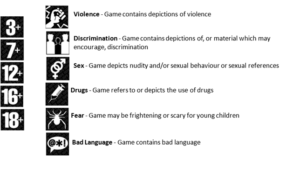
Please visit www.pegi.info for more information.
Gaming Tips
- Leave all gaming devices in a family space
- Open up communication – talk to your child about the sites they are using and why they like them
- Explain that people lie online and they are not always who they say they are
- Explain that people can be mean online and don’t always have their best interests at heart
- Ask them to never give out personal information
- Set parental controls
- Set time limits on how long they can game for. Allow time for non-technology based activities and allow an hour ‘screen free’ time before bed
Mobile Technology
How did we ever live without them? They’re a great way to keep in touch with friends and family and, if you’ve got a smartphone, check in on your Facebook when you are out and about. There are apps for just about anything and the possibilities for entertainment are endless. Think of mobiles as mini computers, this way you will understand that safety measures need to be in place.
Mobile Technology Tips
- Is my child old enough to have a mobile phone? Set boundaries
- Before buying your child a mobile, find out what functions it has – Internet, private messaging, built in applications
- Set parental controls where required
- Set mobile rules – no mobile phone in the bedroom at night, mobile free time before bed, no use after lights out
Parental Controls
Parental controls have already been mentioned, It is never too late to put these restrictions in place. You can set specific times when the internet is not available, time restrictions and even have the restrictions lifted when you know the children are in bed.
Please remember that once these settings are set, it does not mean that you are 100% “safe”. Some content may slip through the net and you will need to report it to your service provider. Moderation and open communication is most importance.
To find out more google ‘parental controls’. Remember, the internet is available through many devices. Make sure your child is safe by controlling their phone, games consoles, laptops and PCs.
Parental Controls Tips
- Block sites that are not age appropriate
- limit inappropriate and illegal mate
-
Support and report
We advise that you talk to your children about the sites they use, open up communication channels. Explain that you understand why they enjoy using these sites; however you would like them to use them safely.
You may trust your child, but do you trust everyone else on the internet? Keep them safe by being a part of their online life, become friends on Facebook or game against each other on their favorite site. Set boundaries, rules and block illegal and inappropriate material.
For further support about cyberbullying you and your child can visit a fantastic site called www.beatbullying.org. They are a charity who specialise in this subject area and give a safe place for your child to talk openly about their feelings with other young children.
Once again, visit ClickCEOP for to make a report if someone is being inappropriate with your child online.
Report suspected online grooming – this could sexual chat, a child being asked to do something that makes them feel uncomfortable or someone insisting on meeting up. www.ceop.police.uk
Peer to peer support network for young people who are being bullied. www.cybermentors.org.uk
And lastly, inform your child that if they have an issue and they feel they cannot talk to anyone they know, they can always call Childline in confidence (it won’t even show up on the phone bill) – 0800 1111
-
Simple steps to protection
Lastly, these are a few steps for you to go through, use it as a tick list; it’s a good place to start.
- I have asked my child to show me sites they use
- I have asked my child to set the security settings on all the technologies they use
- I have asked my child to only accept people they know and trust in the real world as online “Friends”
- I have set safe settings on our computer/laptop and set filters on my child’s smart phone
- My child has agreed to tell me if they are worried about something online
-
A Guide for parents 'KIKS'
-
CEOP
- CEOP also have their own Youtube channel
- PARENT INFO from CEOP and THE PARENT ZONE
- CEOP Website
-
South Wales Police Online Advice for parents
-
A Parent and Carer’s Guide to Social Media (from the Welsh Government, on Hwb November 2018)
This guide provides parents and carers practical information on how to help their child/children use social media in a positive way. The guide sets out both the risks and benefits of social media and suggests helpful resources for parents and carers to understand more about social media safety concerns.
-
ONLINE SAFETY CHECKLISTS FOR FACEBOOK, INSTAGRAM, SNAPCHAT AND TWITTER
-
Anti-Bullying Advice from Welsh Government
-
Counselling Directory
Counselling Directory is a confidential service that encourages those in need to seek help. They have many helpful information topics and resources for anti-bullying, support for parents, and child-related issues. The site also serves as an information hub for people to read mental health-related articles and news, as well as to find local events running in your local area. If you wish to go on and visit a qualified counsellor in your area it will remain completely confidential: counselling-directory.org.uk